Add external App
You’ve found an app built with the Wire Integration SDK by another team,
or discovered Wire-developed apps in the showcase.
The App ID is required for the following steps.
On desktop (macOS, Windows, or on Wire for web)
In the app:
- Select Settings, then select Manage team or go to teams.wire.com.
- Log in with your account credentials:
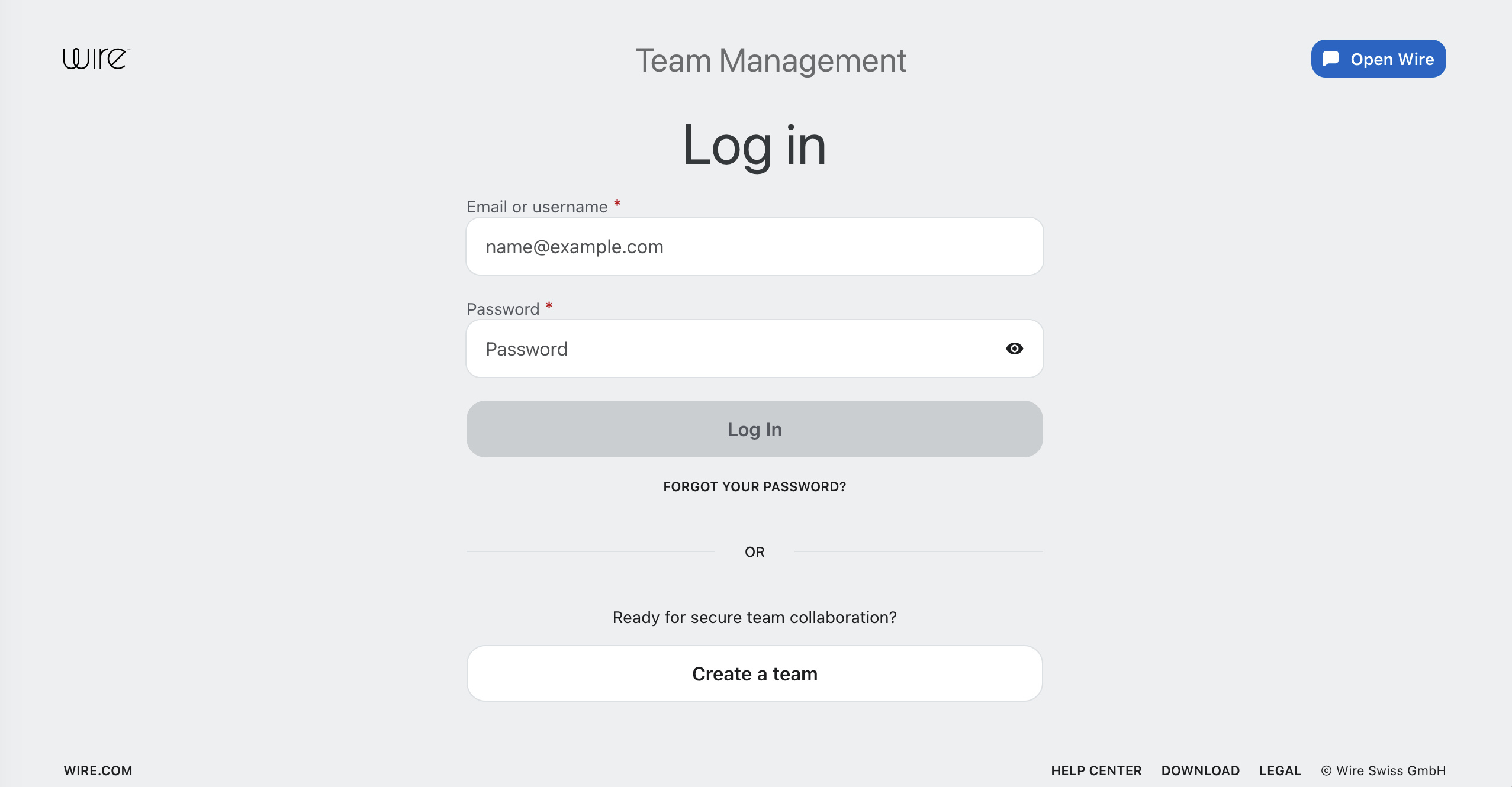
- Select Integrations.
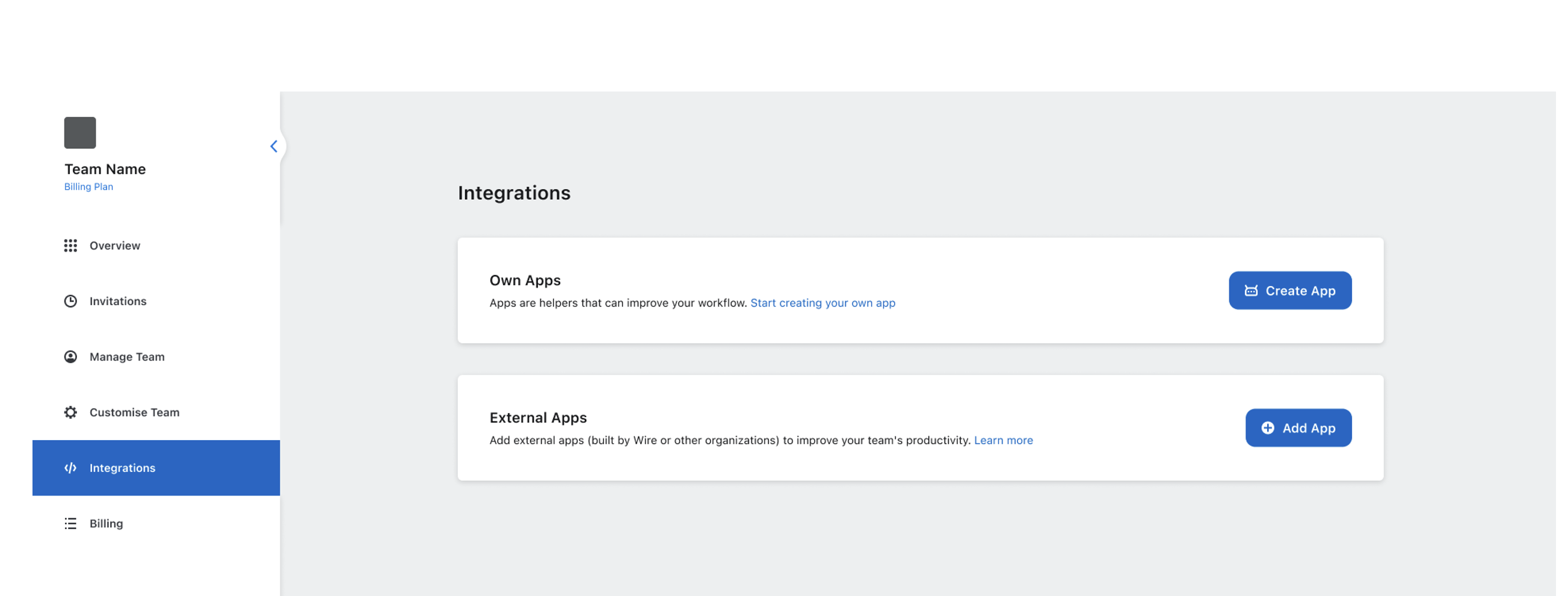
- Select Add App.
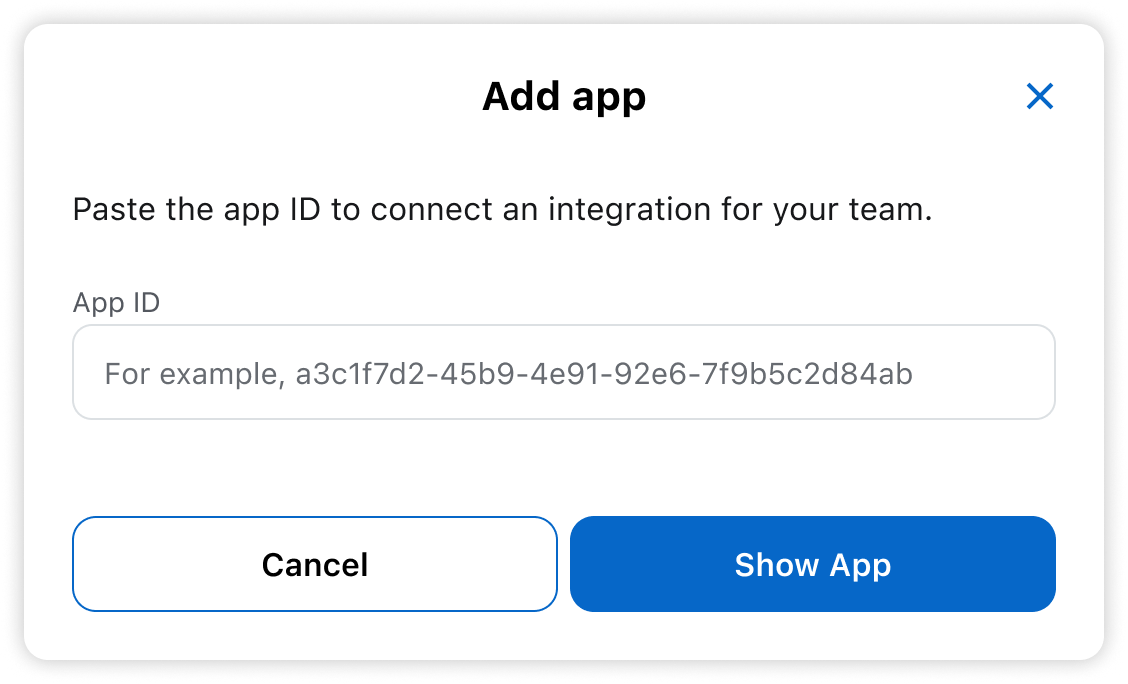
- Enter the app ID.

- Review the app details.
tip
Only add apps from trusted sources.