Delete internal App
Delete an app that your team owns and no longer needs.
Deleting an app is permanent. It invalidates the app’s credentials and cannot be undone and stops it from working on any team where it was shared.
Looking to remove an external app from your team instead? Follow these steps.
On desktop (macOS, Windows, or on Wire for web)
In the app:
- Select Settings, then select Manage team or go to teams.wire.com.
- Log in with your account credentials:
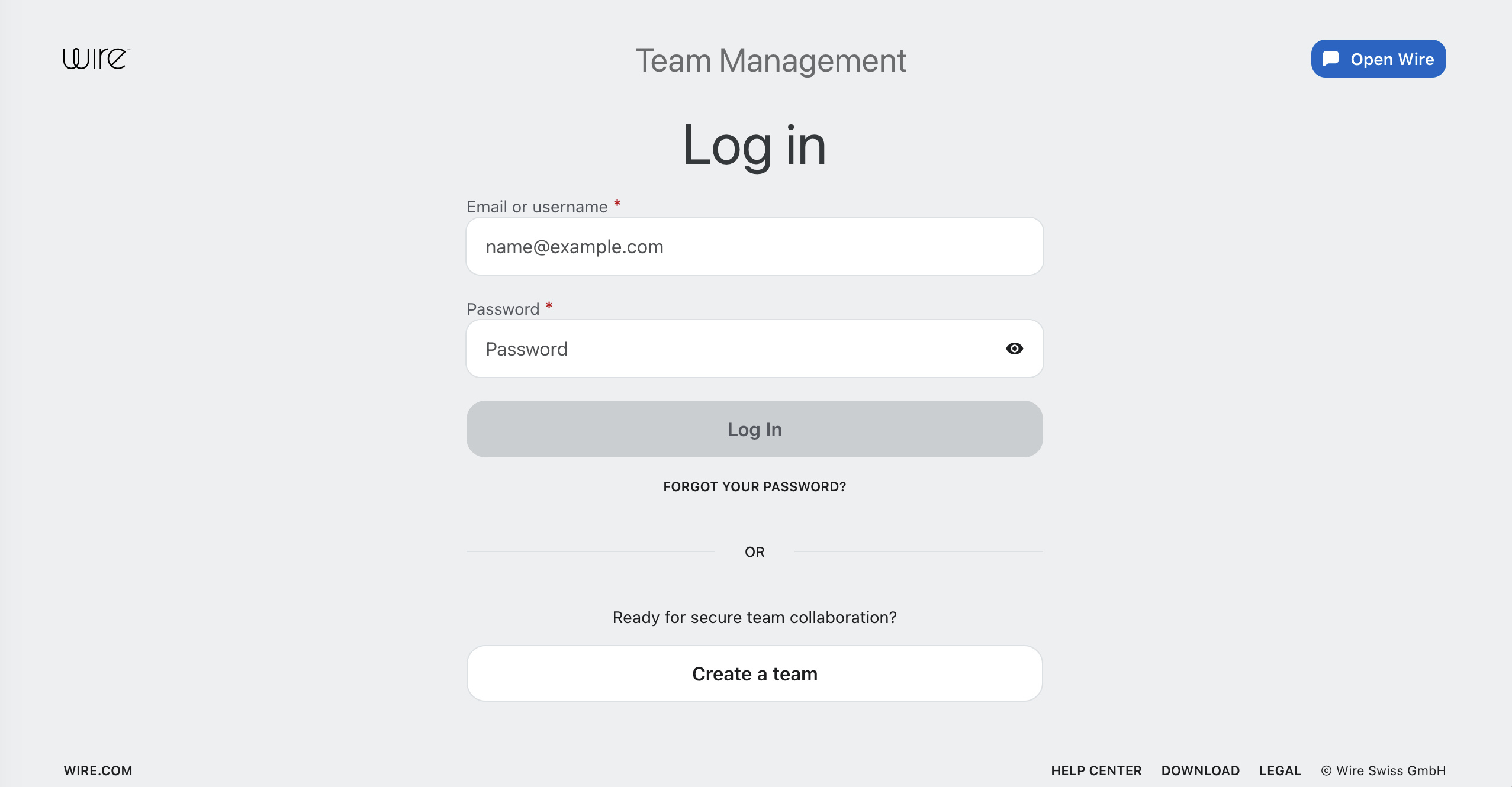
- Select Integrations.
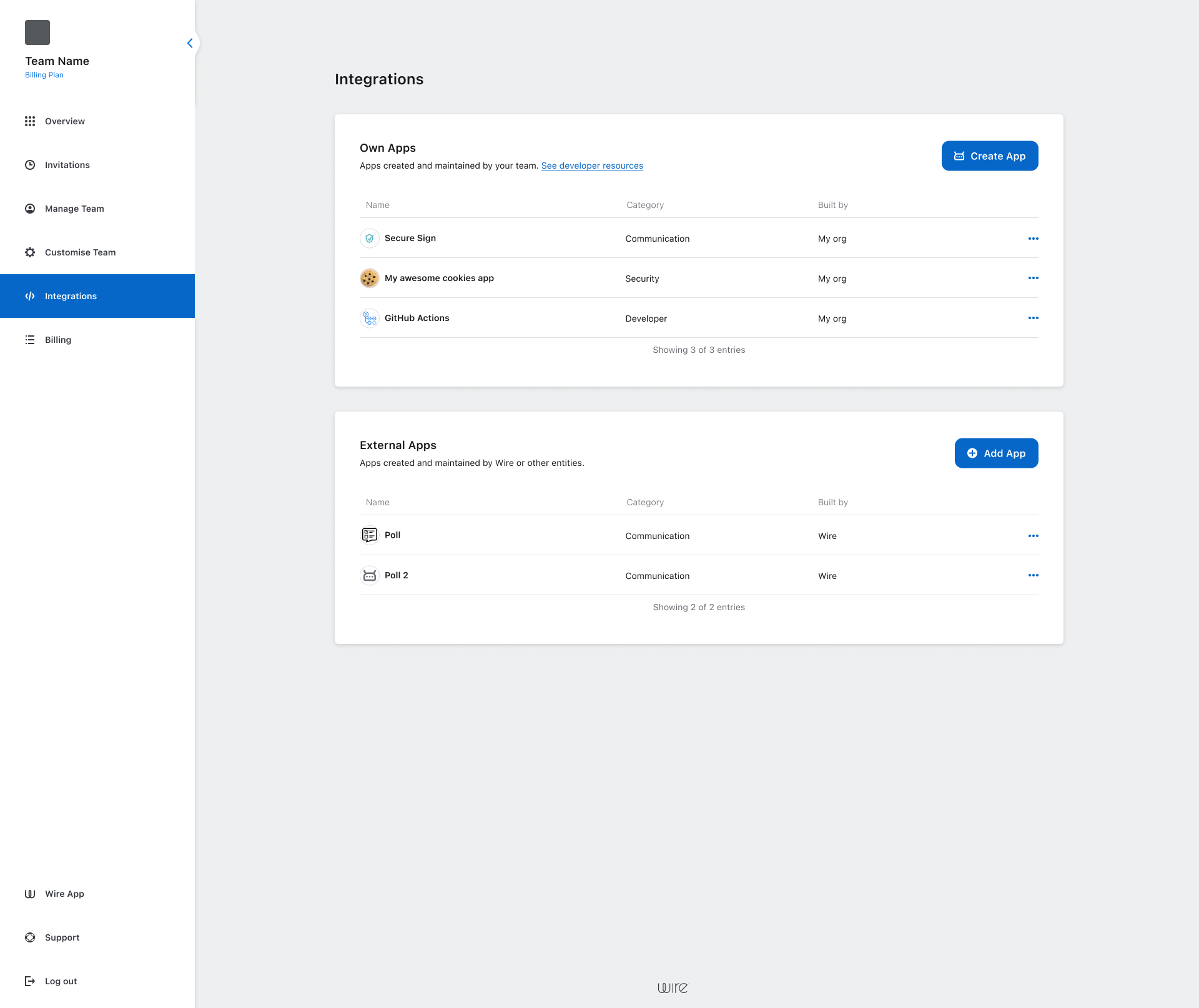
- Select the three dots (•••) next to app name.
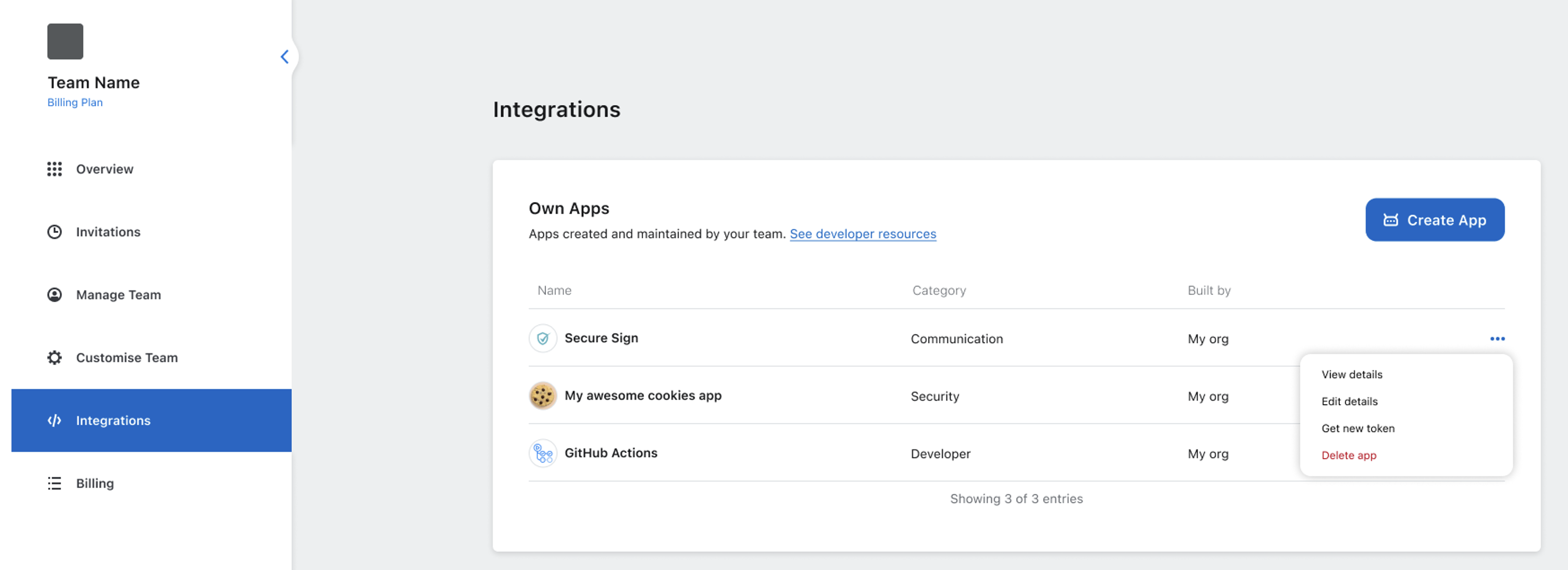
- Select Delete app.
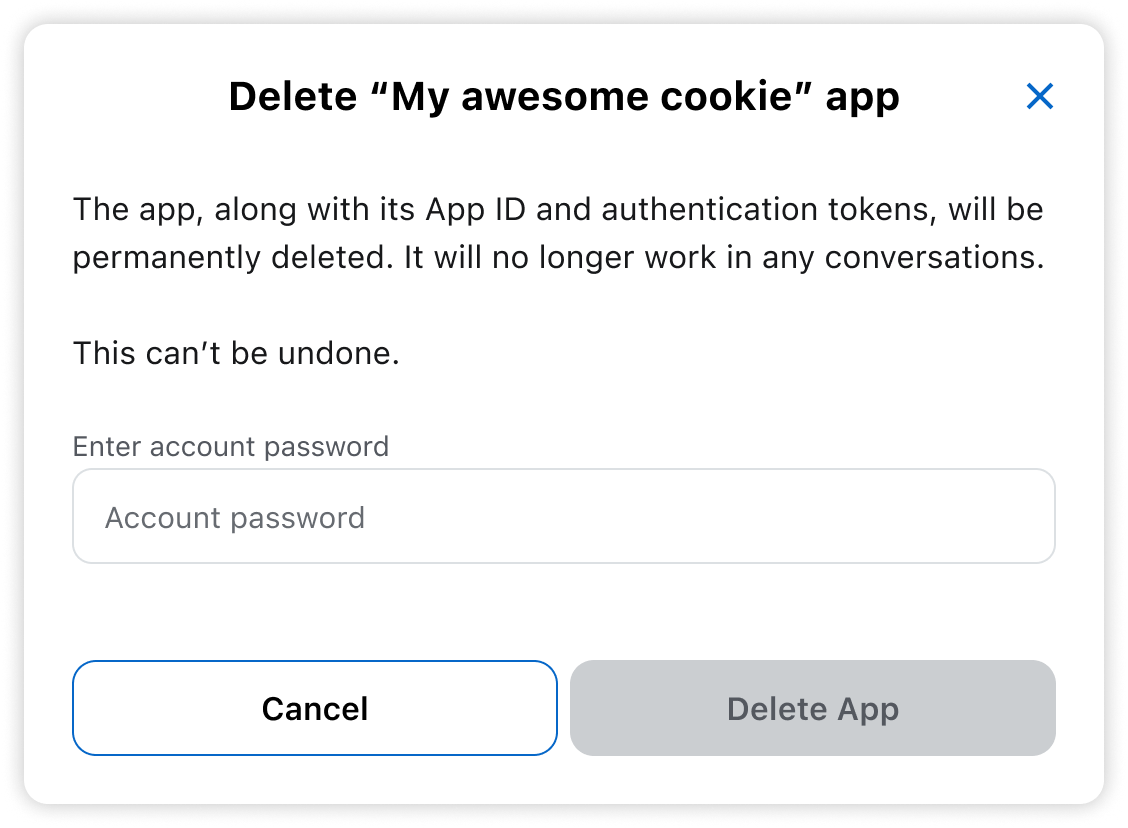
- Enter your password.
danger
Deleting an app is permanent.
The App ID and authentication token will be invalidated for all teams using the app and cannot be restored.
To continue using the integration, you’ll need to create a new app
and update your code with the new credentials, and share the new App ID with any teams that need it.